A Quick 7-Step Guide for Naming Your Next App or Startup
A few weeks ago I released a little web app to the world. The app is called Lintly, and it is a code quality checker that helps keep codebases squeaky clean.
Lintly is a name I’m really happy with. It’s short, it’s a word you won’t find in the dictionary, and it evokes code linting, which is its purpose for existing. But perhaps best of all, I was able to get the URL lintly.com! 🎉
In this article I will go over the steps I took to brainstorm and ultimately decide on a name for the app. It is my belief that following these steps can make the entire process much simpler.
Heads up: For the rest of the article I will use the word “app” to mean an app, a startup, or a side project.
What you’ll need #
First, let’s gather some resources to help us name the app. Make sure the following items are handy:
-
A notebook
-
A pen (you can’t go wrong with a Pilot G2)
-
A web browser
Thinking up a name #
Below are 7 steps you can take to help you come up with a name for your app. They should be followed in order.
Step 1: Write one sentence that describes what your app does #
The first thing you should do is write one short sentence that explains what your app does. You’ll use this sentence to help come up with the words that will form the name. After writing your sentence, underline the key words in the sentence. These are the words that best relate to your app.
For Lintly, I came up with the following sentence:
____ tracks your code quality and reports any violations.
In my example, I underlined tracks, code, quality, and reports. In retrospect, the word “code” is probably too generic and “violations” would have been a good one to underline. The point is we need some words to start with.
Step 2: Come up with a list of base words #
Next, it is time to come up with some **base words **that can be incorporated into the app’s name. So brush off that dusty ol’ thesaurus or head over to thesaurus.com.
To create your base words, enter each of the words you underlined in step 1 into thesaurus.com. For each word, read the list of synonyms and write down the ones that you think could potentially work in a name. At this point you should be very liberal with the words you consider; if you’re on the fence then go ahead and write it down.
Here are some of the base words I came up with:
-
clean, sweep, neat, pure, trim, crisp — these all related to quality and cleanliness
-
score, grade, rate, tally, summary — these all relate to reporting and scoring
-
grumble, declare, proclaim, inform — these all relate to tracking and notifying
Step 3: Come up with accompanying words #
Lots of companies and apps have names that are one word. Twitter, Pocket, Google, and Amazon come to mind immediately. Other apps combine words or portions of words to make one new word. Some examples would be Netflix (“net” + “flix”) and Feedly (“feed” + the suffix “-ly”).
For step 3, write down as many accompanying words that are related to your app. These words are typically:
-
Suffixes. -ly is a common one, as in Lintly or Feedly. -hub is also common, as in GitHub or ZenHub. Finally, the suffix -let, as in Quizlet.
-
Words that relate loosely to your app but aren’t a main focus. I added “git” and “code” as accompanying words for Lintly, even though the main focus of the app is on cleaning and quality.
Tip: For help coming up with accompanying words, look to your browsers bookmark bar. There are likely several websites you visit that have suffixes in their name.
Step 4: Brainstorm #
Steps 1–3 are all about providing input for this step. This is the classic brainstorming step.
Use your app’s sentence, base words, and accompanying words to think of as many company names as you can. Combine base words and suffixes. Combine base words with other base words. When you think of new words or themes during brainstorming then be sure to write them down in the base words or accompanying words sections.
Here are some other things you can do in this step to come up with a name:
-
Misspell words (Netflix, Reddit)
-
Remove letters (Tumblr, Toggl, Modernizr)
-
Create a portmanteau (Pin + Interest = Pinterest, Code + Academy = Codecademy)
-
Add numbers (37signals)
-
Change your base words into another language like Spanish or French
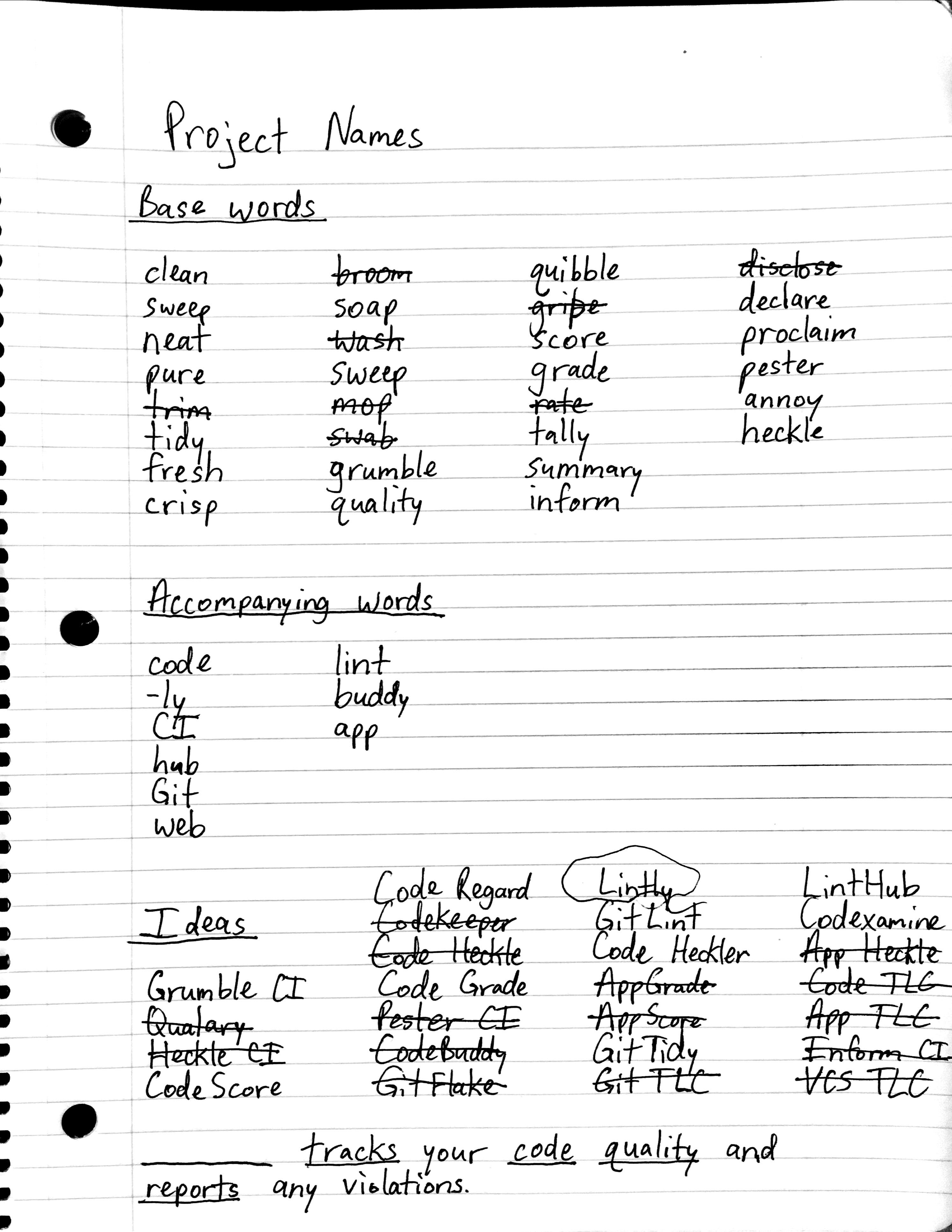 The notes I took when thinking up a name for Lintly
The notes I took when thinking up a name for Lintly
Step 5: Narrow the options down #
Now it’s time to narrow down the names you came up with while brainstorming. There are a few criteria I like to use to easily get rid of some of the names:
-
Remove names that immediately stand out as bad. These can be names that are too generic, too long, or don’t make sense. I also marked off a few names were too negative.
-
Remove names you are on the fence about (you should really love the final name you choose).
-
Remove names that dont have a .com domain available. To find this out, go to namecheap.com and enter each word into the search bar. Keep in mind there are other possibilities for a domain, like using a .io or .net domain instead. You could also prefix the domain with a word like “get” (getbootstrap.com).
-
Remove names whose Twitter handle is unavailable. Of course, this is only if Twitter is important to you. If it is and you can’t find a decent alternative then remove the name.
After all of this you should be left with a few decent choices. If not then go back to Step 4 and start brainstorming again.
Step 6: Sleep on it! #
There is no need to make a decision right away — in fact, you should sleep on it! You may really like or hate a name at first, but giving it a night or two might change your mind.
Take a night off and look at your list the next day. Do any names stand out to you now? If so, then great! Now it’s time to…
Step 7: Pick a name #
There is nothing left to do but choose one of the names. If you are on the fence about the name then it’s probably best to mark it off and go back to brainstorming. But if you truly love one name more than all the others then congrats! You have a name for your app, your side project, or your startup.
Conclusion #
Naming an app doesn’t have to be hard. The trick is to clear off your schedule for about an hour and focusing on the task at hand. If you brainstorm long enough then there will be lots of input. Combine the input in different ways and eventually you’ll have a name that you love.
Thanks for reading, and good luck with your next gig!